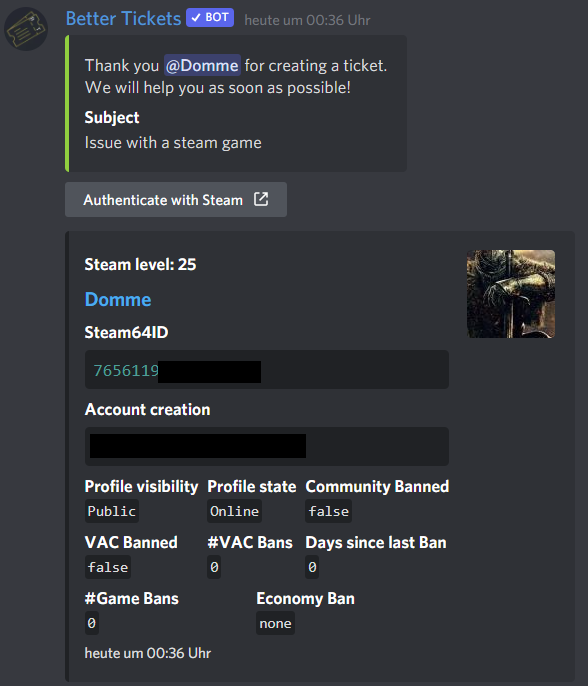¶ Ticket System
¶ What is a ticket system?
A ticket system is the connector between your ticket creation method and the ticket settings.
This allows you to have very customizable tickets by having for instance:
• Pointing every ticket panel to a different category with a different ticket greeting message.
• The same for channels when using the command by restricting the ticket system to a channel.
¶ Category
The category where tickets will be created in.
¶ Transcript Channel
Ticket transcript will be sent into this channel.
¶ Role on create
When creating a ticket the user will be added to this role. Can be useful for displaying users in a different color to indicate they have a ticket opened.
¶ Require Role
In order to create a ticket, the user needs to have this role for this ticket system.
¶ Ticket Name
Displayed as [Name]-0001
Insert:
:user:to display the users name in the ticket name
¶ Restricted Channels
Restricts this ticket system to a channel. This is only used when creating tickets via command.
¶ ⭐ Claimed ticket category
If you claim a ticket, this option allows you to optionally move this ticket to another category.
¶ ⭐ Default Ticket Auto Close in Hours
The default hours a ticket should be closed after the last message has been send.
¶ Message ID (Ticket greeting message)
This will be the ticket greeting Message for this ticket system.
¶ Ticket creation requires a subject?
Whether the command to create a ticket needs a subject or not.
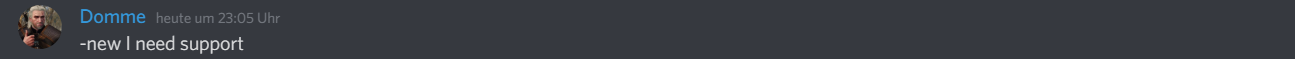
¶ Delete Ticket create message?
Whether the ticket create command should be deleted or not after 20 seconds.
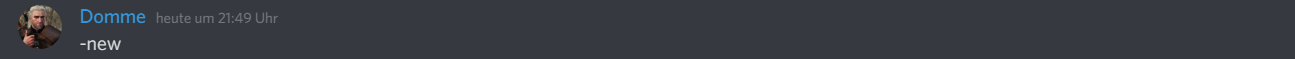
¶ Users can create tickets?
Enables / Disables the ability to create tickets for this ticket system.
¶ Send "@User your requested ticket has been created" confirm messages
Notifies the user that his ticket has been created.
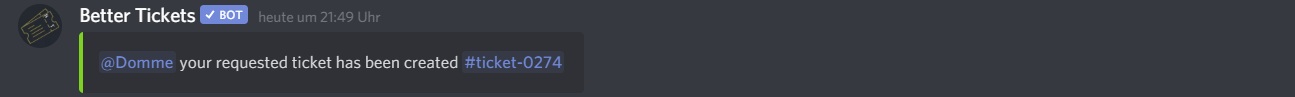
¶ ⭐ Activate steam authentication
Whether a steam authentication button should be attached to the ticket create message. The authenticated information will look like: