¶ Ticket Panel
¶ What is a ticket panel?
A ticket panel is another way to create a ticket besides the command.
It is a simple Embed which uses Reactions to create tickets.
An example ticket panel could look like this:
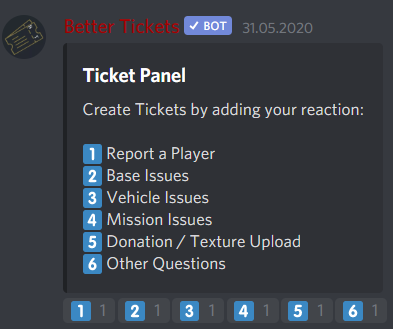
¶ ⭐ Ticket System
Here you can set the Ticket System. If you have a Premium subscription you can add another ticket system and assign this ticket panel to it. Now the settings from this ticket system applies to the ticket panel such as the category where the ticket will be created in or the ticket greeting message.
¶ Message ID
This Message will be the ticket panel displayed message when you send it to a channel.
¶ ⭐ Default reaction Emoji
This emoji will always be added to the ticket panel as the default reaction to open a ticket. If you don't want this default reaction be displayed, you can remove the reaction from the ticket panel message in the channel.
¶ Reactions
¶ Ticket Subject
The subject of this reaction for the ticket.
¶ ⭐ Reaction Emoji
The emoji of this reaction.
¶ ⭐ System ID
The ticket system for this reaction. The settings from this Ticket System will be applied and allows you for instance to setup a 2nd, 3rd... category to keep your tickets organzied.
¶ ⭐ Message ID
Instead of using the ticket greeting message of the Ticket System you have selected in the previous option, this Message will be the ticket greeting message for this reaction.